DockMaster Parameters
DockMaster Parameters
The DockMaster parameters control regional settings, active modules, advanced system features and interfaces. Tabs 1 and 3 are the only tabs that can be modified. Tabs 2, 4, and 5 are restricted to My-Villages support staff. Only sections that are maintainable are discussed.
Tab 1 General Information
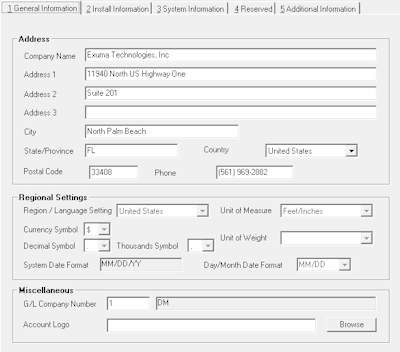
Address - This group contains the Company address fields and phone. Note the additional items below in the updating General information section.
Regional Settings - This group is only accessible by My-Villages support staff, if modifications need to be made please log a ticket to support for assistance.
Miscellaneous - This group contains the G/L Company Number for the database and the Account logo.
Tab 3 System Information

Administrator Name - This field should contain the system administrator's name for your account. It is used for sending email to support whenever there has been a system crash.
Administrator Email - This field should contain the system administrator's email address. It is also used for sending email to support whenever there has been a system error.
D3 Programs Share Name - This field contains the pseudo file path for the DockMaster backup. Do not change it.
Credit Card Processing - This dropdown field is used to set the credit card processing integration type for your account. This field should not be changed unless instructed to do so by support.
Note: If WorldPay is selected as the credit card integration solution an additional field will appear that contains the URL to the processing server. Do not change this URL unless advised to do so by support.
Outgoing (SMTP) Server - This field contains the outgoing mail server information for emailing statements, PDF's, letters, etc. from DockMaster.
Port - This field contains the port to use for the outgoing email. The default port is 25.
User Name - If SSL is required by the email provider the appropriate user name or email address will reside here.
Password - If SSL is required by the email provider the appropriate password will reside here.
Use SSL - If SSL is required by the email provider check this box to activate it.
Note: If your email provider does not allow relaying, then all email will be sent via the account for the user name defined. No other send from email addresses will be used. Please contact your email provider to discuss relaying capability.
PDF Path - This field contains the path to the PDF files that are generated by the different modules in the system.
Default Email Address - This field contains the email address that will be utilized as the sender email for all email functions not related to A/R Statements, and Storage Proposals.
A/R Statements Email Address - This field contains the email address that will be utilized as the sender email for emailed accounts receivable statements.
Storage Proposal Email Address - This field contains the email address that will be utilized as the sender email for storage proposals.
Integration Information Group
The fields contained in this section are for use with The Boat Village and other third party vendors that utilize the API for integrating applications to DockMaster. Information for these fields will be provided by My-Villages support when the integration has been activated.
Maintain General Information
-
Starting from the menu select System Administration, Configuration, DockMaster Parameters.
-
The form will open on tab 1 General Information,
-
Maintain the Address fields as needed, note the points below for updating the fields properly.
- The State/Province field should contain the official postal service abbreviation for the country selected.
- The country selected will be the default country for new customers, prospects, and vendors created in file maintenance.
- The postal code should be entered in the proper format for the country selected. for example the United States postal code can be entered as five digits or nine digits if including +4. If the country does not have a defined postal code enter five zeros for a place holder. Note the zeros will not appear in the address record of any file if the country code is defined properly in file maintenance.
-
Ignore the Regional Settings group.
-
Do not change the G/L Company Number field as it determines the default company for accounting entries performed in the database. If assistance is needed contact support.
-
The Account Logo path is designed to allow replacement of the DockMaster logo at the top of the command panel on each form with a custom logo. This is useful for quick reference when there are many databases that are accessed from the same workstation. See adding an account logo below.
-
Save the form and exit or update the system information tab as needed. To apply changes save and log out of DockMaster.
Maintain System Information
- Starting from the menu select DockMaster, System Administration, Configuration, DockMaster Parameters.
- The form will open on tab 1 General Information, click on tab 3 System Information.
- Add or replace the administrator name and email as desired.
Warning! Do not change the D3 Programs Share Name path.
- If credit card integration will be active leave this field set to None until the processor account has been setup and activated..
- Maintain the Email settings as needed. There is no need to fill in the user name and password or select use SSL if your email provider does not require it. Please contact the email provider's help desk if you are unsure of their requirements.
- The PDF path is utilized for storing the pdf files generated from the print controller. By default all PDF's will be stored in this folder for all clerks. This should be a network share path and it is recommended to be on the server.
- If your account is integrated with The Boat Village as a Pro or Business account and/or any third party vendors that utilize the API. Your credentials should be maintained here.